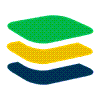How to screen mirror my iPhone to an LG TV?
If you have an LG smart TV, download the Mirror for LG Smart TV app from the App Store onto your iPhone, then launch the app.
- The app will search for and find your LG TV.
- Select your TV, then tap Start Mirroring.
- Next, select Mirror LG TV > Start Broadcast, and your TV will display your iPhone's content.