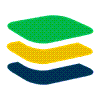Disk replacement
From Viking Telegram group on 15 December 2023
[Forwarded from Janusz Tylek]
We will connect 2 drives, copy all partitions from one to another and then switch. I will send you some utility for that. Ideally you boot from USB drive - it would be a good idea to pick one up at Micro Center if you don't have a spare one. Does not have to be big - even 16GB will suffice, but I'm sure for few bucks you can get 32, or 64 GB.
You boot from USB and see both drives but they are inactive, unused. This is why you can copy everything without "file locked" or in use errors.
To connect new SSD drive you disconnect CD-ROM both power and SATA data cables and borrow it for the duration of this disk cloning process.
Once drives are switched (old HDD with new SSD) you reconnect CD and boot from HD not USB. Small adjustment in BIOS may be necessary.
If the old computer has CD-ROM (or DVD) you don't need anything else.

When you open the case you will see that it's connected via 2 cables.
...
OK - I will guide you through.
Hit Win key + R
It will open Run windows
Type: msconfig
It will start Windows configurator.
Uncheck selective startup - choose normal.
Reboot.
Let me know if it worked.