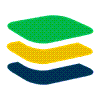How to add an addon to custom recordset using RAD tools? - InProgress
New Referral custom module was created via Epesi RAD - LowCode and NoCode tools - in half an hour.
Details addon was added as a new page while creating the module in Epesi Record Browser.
I needed Notes addon to add Referrals original PDFs but Epesi admin doesn't support it.
Jasiek said:
It is possible in two ways. In your custom module directory via terminal or hacking the application using PHPMyAdmin.
https://forum.epe.si/d/2313-developing-related-modules/6
Defining the methods is only part of the work to have addons (including notes) added to Records. What you also need is to tell Record Browser to attach these addons. Tickets are doing this in the install() method:
Utils_RecordBrowserCommon::new_addon('premium_projects', 'Premium/Projects/Tickets', 'premium_projects_tickets_addon', 'Tickets');
The arguments are:
- RecordSet that will have the addon attached
- Main class of the module that will handle the addon
- method in the main class that displays the module
- Label for the addon
Notes addon is usually added using this method:
Utils_AttachmentCommon::new_addon('premium_projects');
You should include these calls in your install file, but if you want to avoid re-installing the module, you can also put these line in body() of your custom module, view the records and then delete these lines. Addons should then appear next time you view one of these records.
https://forum.epe.si/d/3557-jak-doda%C4%87-notatki-do-nowego-modu%C5%82u/3
To add UtilsAtachments to a recordset you need to register it:
// ************ addons ************** //
Utils_AttachmentCommon::new_addon('recordset');
for example from Phone calls installation:
Utils_AttachmentCommon::new_addon('phonecall');
or from Tasks installation file:
Utils_AttachmentCommon::new_addon('task');
CRM_MailCommon::new_addon('task');
This can be added via a console.
Powinno być tak:
Utils_AttachmentCommon::new_addon($fields->table_name());
Jasiek said:
Attachments are stored in the table: recordbrowser_addon
Find recordbrowser_addon table
PHPMyAdmin > Insert >
The arguments are:
tab - Custom RecordSet that will have the addon attached
module - Main class of the module that will handle the addon - Utils_Attachment
func - method in the main class that displays the module
pos - position
enabled - is anabled?
label - Label for the addon
And voilà. Notes addon added
As well as Email addon