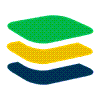Epesi ERP application server setup guide via Terminal
1. sudo apt-get install - y mc htop ncdu neofetch apache2 mysql-server php7.4 libapache2-mod-php7.4 php7.4-mysql
2. Open browser and point to IP address of the server, you should see Apache welcome page
3. cd /var/www
Remove index.html, create index.php with context phpinfo() and repeat step 2.
This time you should see the phpinfo() page.
4. Verify needed extensions (ctrl f)
If the extensions are missing install them and enable them in php.ini
Path to correct php.ini will be shown in phpinfo()
5. wget epesi.zip latest version from SourceForge and unzip into /var/www
6. Using Mysql command line create new database with new user name and new password
7. Repeat step 2. this time you should get Epesi wizard setup page and follow steps and you will have Epesi running